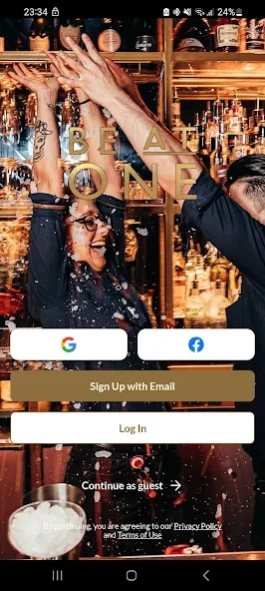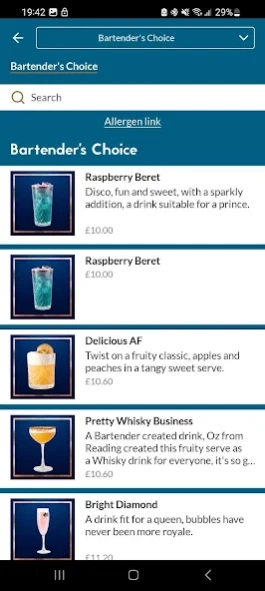Be At One 7.0.9
Free Version
Publisher Description
Be At One - Be At One - The original party starters
Welcome to the Be At One App, the must have app for the UK's number one cocktail bar!
The app gives you exclusive access to our reward platform, which gives you a weekly chance to win things like free Cocktails, Appi Hour boosts or super-secret special prizes. Keep an eye out for your new spin each week and the prize line up changing monthly!
The OG Cocktail offer – Appi Hour – is back bigger and better than ever before. Activate your own personalised Appi Hour each day and enjoy 2-4-1 Cocktails across the menu! Start it when it suits you. Need more time? Activate a brand spanking new Appi Hour Boost for an extra 30 minutes of 2-4-1 goodness.
This is the ultimate cocktail guide with over 100 cocktails to browse, find your favourite or discover some new treats to try on your next visit.
And, of course you can find your nearest bar, check when we’re open, book your table and much more.
With cocktail bars across the UK, Be At One is the place to party! A cocktail bar that prides itself on great cocktails, great service and a real party spirit, any night of the week!
About Be At One
Be At One is a free app for Android published in the Health & Nutrition list of apps, part of Home & Hobby.
The company that develops Be At One is Stonegate Pub Company Ltd. The latest version released by its developer is 7.0.9.
To install Be At One on your Android device, just click the green Continue To App button above to start the installation process. The app is listed on our website since 2024-02-27 and was downloaded 4 times. We have already checked if the download link is safe, however for your own protection we recommend that you scan the downloaded app with your antivirus. Your antivirus may detect the Be At One as malware as malware if the download link to uk.co.beatone.mybeatone is broken.
How to install Be At One on your Android device:
- Click on the Continue To App button on our website. This will redirect you to Google Play.
- Once the Be At One is shown in the Google Play listing of your Android device, you can start its download and installation. Tap on the Install button located below the search bar and to the right of the app icon.
- A pop-up window with the permissions required by Be At One will be shown. Click on Accept to continue the process.
- Be At One will be downloaded onto your device, displaying a progress. Once the download completes, the installation will start and you'll get a notification after the installation is finished.